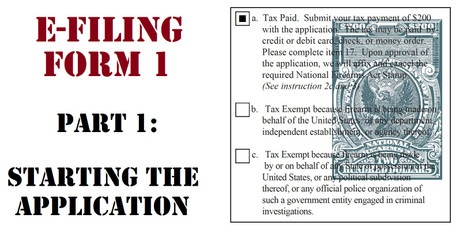E-Filing ATF Form 1, Part 1: Starting the Application
Posted by 80-Lower.com on Oct 27th 2022
Part 1: Start the Form 1 Application
Intro: Making an Account on EForms
Part 1: Starting the Form 1 application. (You're here!)
Part 2: Payment and Applicant Info.
Trusts: Responsible Persons Questionnaire.
Part 3: Responsible Person(s) page.
Part 4: Chief Law Enforcement Officer page.
Part 5: Line Item page (adding your SBR).
Part 6: Electronic Documents page (trusts only).
Part 7: Paying for and submitting the application.
Part 8. Rolling fingerprints and mailing them to ATF.
Upon logging in, you'll be presented with the following pop-up agreement:

Click the checkboxes and click "Accept". If you've previously used eForms, you may prompted to update or confirm your personal information on the following page, too:

Here, you can access all the available NFA forms.
My Forms will populate with your in-progress application once you've started and saved it. You will also be able to view and download the application here once it is approved.
My Profile displays your personal info, which can be updated at any time. Information entered here will automatically populate certain fields in the application. You can also change your password and security question on this tab.
Ask The Experts allows you to communicate directly with the NFA Division at the ATF. They approve Form 1 applicants and can help answer questions about your application.
1. Locate Form 5320.1 on the dashboard.

1. Use the carousel at the center of the screen with your mouse.
2. Scroll right until you locate the form titled ATF Form 1 (5320.1): "Application to Make and Register a Firearm".
3. Click the green form and wait for the application to load.
2. Select applicant type (Individual or Trust)

4. Select whether you're filing as an individual or trust.
5. For details on trusts, read our guide on NFA gun trusts.
6. If you file as an individual, less information is required.
7. We'll indicate where you can skip certain steps below.
Clicking the "I" icon provides additional help.
What's the difference between individual and trust applicants?
An individual application is the most common: You're filing to build and use your SBR for yourself, only. A trust allows you and other people you add to the application to legally possess, transport, and use your SBR without you being present. A trust also provides certain legal advantages if or when you need to transfer ownership of your SBR at the time of your death.
If you file as a trust, you will need to fill out a separate questionnaire for yourself and all trustees. This questionnaire will be uploaded to the application, which we cover later. All trustees will need to provide fingerprints and digitally uploaded photographs. Whether filing as an individual or trust, you will need to provide the ATF with your own fingerprints and a digital photograph.
3. Read the Intro page, and click next.

8. This page explains the purpose of the Form 5320.1: To register and make an NFA firearm.
9. The instructions explain what you must do when filing as an individual or trust.
10. Read through, and click Next at the bottom.
Finished? Proceed to Part 2: Payment and Applicant Info.
DISCLAIMER: If you are new to the world of DIY gun building, you likely have a lot of questions and rightfully so. It’s an area that has a lot of questions that, without the correct answers, could have some serious implications. At GunBuilders.com, we are by no means providing this content on our website to serve as legal advice or legal counsel. We encourage each and every builder to perform their own research around their respective State laws as well as educating themselves on the Federal laws. When performing your own research, please be sure that you are getting your information from a reliable source.