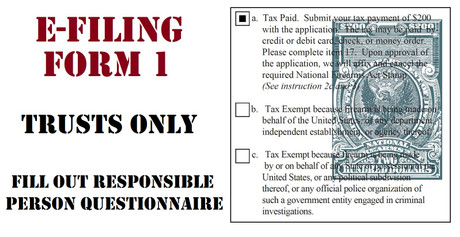E-Filing ATF Form 1: Responsible Person Questionnaire (Trusts Only)
Posted by 80-Lower.com on Oct 27th 2022
Trust Filers: Complete & Sign the RPQ
INDIVIDUAL filers SKIP this section. Proceed to Part 3: Responsible Person page.
Intro: Making an Account on EForms
Part 1: Starting the Form 1 application.
Part 2: Payment and Applicant Info.
Trusts: Responsible Persons Questionnaire. (You're here!)
Part 3: Responsible Person page.
Part 4: Chief Law Enforcement Officer page.
Part 5: Line Item page (adding your SBR).
Part 6: Electronic Documents page (trusts only).
Part 7: Paying for and submitting the application.
Part 8: Rolling fingerprints and mailing them to ATF.
Fill out the Questionnaire for Each Trustee.
If you file with a trust, you must fill out, print, sign, scan, and upload as a .PDF the Responsible Persons Questionnaire (RPQ) for yourself, the grantor, and each trustee.
Click here to access Form 5320.23 (RPQ). You must fill out one of these forms for yourself and each trustee.

Box 1. Check-mark "ATF Form 1".
Box 2. Enter your name and address.
Box 3a. Enter your name and address, or the name and address of the trustee.
Box 3b. Enter your or the trustee's phone number.
Box 3c. Enter your or the trustee's email address.
Box 3d. Enter your or the trustee's other legal names used.
Box 3e. Skip the photograph. You'll upload one on EForms in the next part of this guide.
Box 4a. Enter "SHORT-BARRELED RIFLE" in capital letters. Do not abbreviate as "SBR".
Box 4b. If you're using a stripped lower that you bought, enter the manufacturer and their address. If you're using an 80% lower that you fabricated or will fabricate, enter your own name and address.
Box 4c. Enter the model name engraved on the lower. If using an 80% lower, make up your own. Have fun with it!
Box 4d. Enter the caliber. Do not use any characters or names, like "300 blackout" or "308 Winchester". Enter the physical caliber diameter only. For 300 Blackout, it would be ".30". For 5.56 NATO or .223 Remington, put 5.56mm. For 6.5 Grendel or Creedmoor, put "6.5mm." For 9mm, put "9mm". You get the idea.
Box 4e. If using a stripped lower, enter the engraved serial number exactly as written. If using an 80% lower, make up your own serial number. Use only numbers and letters. No special characters, no spaces.
Box 5. Put your or the trustee's social security number.
Date of Birth: Enter your or the trustee's birthday (MM/DD/YYYY).
Box 6a. Select your or the trustee's appropriate ethnicity.
Box 6b. Select your or the trustee's appropriate race.
Box 7. Enter the department name and address of your local Chief Law Enforcement Officer's (CLEO) precinct, and his or her name and title. This is typically your local chief of police, local sheriff, county sheriff, head of state police, or the state or local district attorney. If you're unsure, call your local police department and request this information.
Boxes 8 thru 11. Answer all questions truthfully, and skip the ones that are not applicable. Read the instructions for each question.
CERTIFICATION. Under this section, sign or have the trustee sign. Date the form with a MM/DD/YYYY format.
Keep scrolling! There is a "CLEO copy" of this questionnaire on the following pages for your Local Chief Law Enforcement Officer. You can fill this section out by hand after printing, but we recommend you print a second copy of the "ATF Copy" you just filled out. Provide this to your CLEO instead. There is no rule against this, and it guarantees the application the officer receives is accurate. Instructions on this will follow in the upcoming parts of the guide.
Print, Sign, Scan and Upload All Questionnaires
After printing, each questionnaire and having each trustee sign and date his or hers, scan them as .PDF files.

1. Navigate to the Responsible Person page of your Form 1 application.
2. Locate the "Choose File" button underneath the cell marked "* Form 5320.23".
3. Upload the scanned Questionnaire using the "Choose File" button:

You must add a new line on the page for each trustee.
4. Click "Actions" and "Add Responsible Person" to create another line.
5. Locate the "Choose File" button for the new trustee's RPQ.
6. Repeat this process until all trustees' lines and questionnaires have been added.

Finished? Proceed to Part 3: The Responsible Person page.
DISCLAIMER: If you are new to the world of DIY gun building, you likely have a lot of questions and rightfully so. It’s an area that has a lot of questions that, without the correct answers, could have some serious implications. At 80-lower.com, we are by no means providing this content on our website to serve as legal advice or legal counsel. We encourage each and every builder to perform their own research around their respective State laws as well as educating themselves on the Federal laws. When performing your own research, please be sure that you are getting your information from a reliable source.